Award

Testimonials
"It does a great job. If you are looking for an image converter , it may be of help."
- Softpedia
"It is very easy to use.
It is very effective in what it does.
I am very happy!"
- Andrew MacArthur
Find Us
Hot Guides & Tutorials
How to Resize Images Online Free
PearlMountain image resizer online was launched as a web app which serves as an online image resizer and online image converter that resizes and changes the format of digital images. This multiple image resizer will resize images to the required size and in the same time it shows standard reslolutions in preset profile. This online resizer is the fastest way to make photos smaller for uploading. You can use predefined sizes like E-mail, websites Facebook, iphone, etc.
With this free Online Image Resizer, you can quickly resize images without having to download any software. You can also convert your images to or from the image file formats mentioned above during the resizing process. Resize your digital photo images in three easy steps!
Step 1: Select Image
This free online image resizer supports the most popular image format such as: Jpeg, Gif, Png, Bmp, Tiff and maximum upload file size limit 2 MB. Browse your computer and select your image you would like to resize.
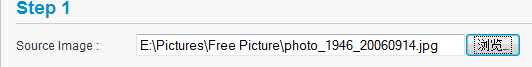
Step 2: Resize
Select the new size for your image, you could choose a preset in the Preset Profile list such as Websites(800×600), or you could choose a custom size by inputting the wanted numbers. What’s more, you can choose to rotate the images or not.
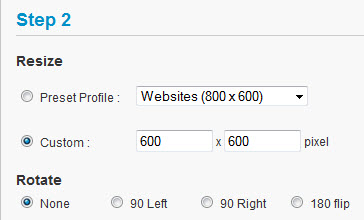
Step 3: Start Conversion
After you have finished setting the image, click on “Convert Now” to start resize image online, after conversion completed, then you image displays on the website as Jpg format, download converted and resized image to get into use or save into your computer.
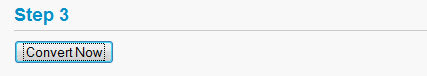
You will be able to online resize/convert one image at a time using this free version of Online Image Resizer. If you need to resize/convert multiple images in a folder all at once, we suggest that you download PearlMountain Image Resizer.
Related Software
PearlMountain Image Converter allows youto convert images to other formats, resize, rotate, crop, add watermark, apply effects and add border to thousands of images at a time. It supports the 60+ image formats, including the most popular ones: JPEG, BMP, TIFF, PNG, PSD, GIF, TGA, ICO, PDF, RAW and many others.
![]() Buy PearlMountain Image Converter ( $29.90 )
Buy PearlMountain Image Converter ( $29.90 )