Award

Testimonials
"It does a great job. If you are looking for an image converter , it may be of help."
- Softpedia
"It is very easy to use.
It is very effective in what it does.
I am very happy!"
- Andrew MacArthur
Find Us
Hot Guides & Tutorials
How to Protect Your Animated Images
If you want to upload some animated images on the web, you should protect your images from being stolen or illegal use. For this, applying watermark into photos that you plan to post on the web is necessary to protect your images. You can add the image watermark, text watermark, signature, company name on the animated images. Here's a simple way to do with a perfect tool PearlMountain Image Converter, which allows your put watermarks to your animated images, protect their safety of copyright and avoid from unauthorized use.
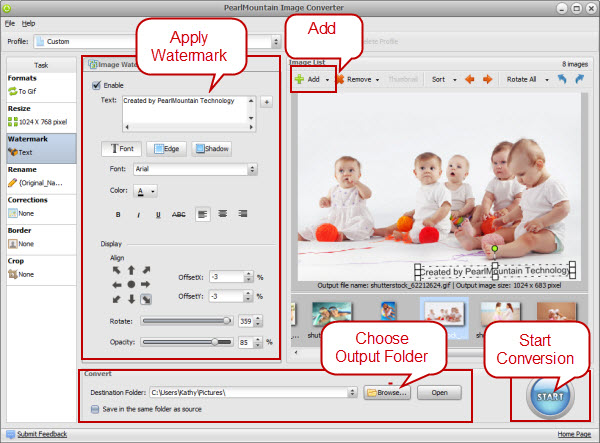
Step 1: Add Photos
Launch PearlMountain Image Converter, click Add button to load the animated images you want to process, then all the loaded photos you’ll see in the preview area.
Step 2: Select Output Format
Switch to Formats tab, select GIF as the output format. Check Animate Gif, inputting the file name.
Step 3: Add Watermark
Adding watermark to photos is available. Switch to Watermark tab, check the Add Image box. Click Browse button to select the needed image watermark and press the Open button. Then switch to text watermark, check Add Text box and write down some words such as company name, website, and signature, the watermark will be displayed on the photo automatically. Rotate and position the watermark to look exactly the way that you want on your images.
Step 4: Make other Settings
What’s more, this application allows you to resize, watermark, add border, apply corrections, and crop on images as well.
Step 5: Select Destination Folder
Browse for a destination folder to save output animated images, or check “Save in the same folder as source” to save the output images in the original folder.
Step 6: Convert
After finished all the settings, you can click Start to have conversion progress, then all your converted animated images with watermark can be found in the destination folder. So, have fun to add watermark to your images.
Related Software
PearlMountain Image Converter allows youto convert images to other formats, resize, rotate, crop, add watermark, apply effects and add border to thousands of images at a time. It supports the 60+ image formats, including the most popular ones: JPEG, BMP, TIFF, PNG, PSD, GIF, TGA, ICO, PDF, RAW and many others.
![]() Buy PearlMountain Image Converter ( $29.90 )
Buy PearlMountain Image Converter ( $29.90 )